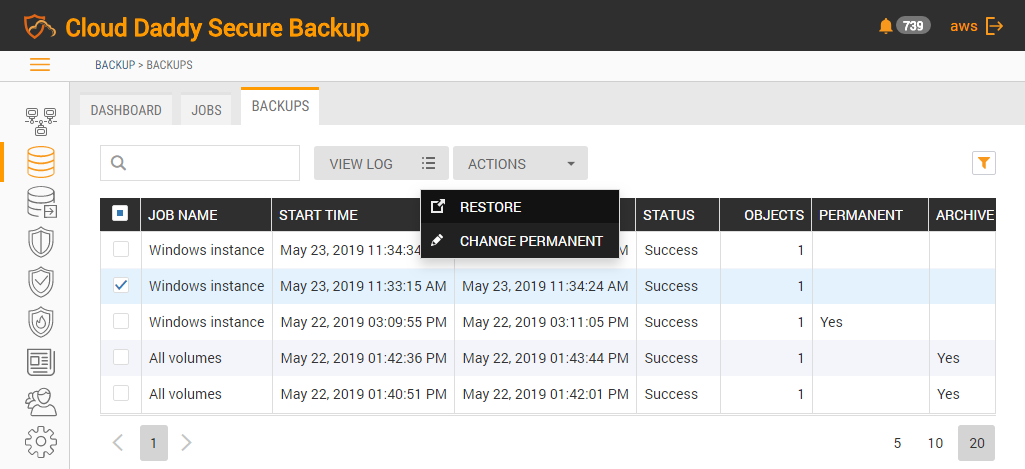The retention policy of a backup job automatically deletes older backups when new ones are created. If you need the backup to be kept forever, you can mark it as “permanent”. There could be several reasons to use permanent backups:
•To save the state of the system before or after some critical updates.
•To save the backup of an instance which you have just recovered from. This might be needed to restore the same instance again.
After a backup is set to permanent, a retention policy will not touch it in any case. Therefore, you will be able to restore from it whenever you need to in the future.
To make backups permanent go to the Backup->Backups page, select the necessary backups and run the Change Permanent command.