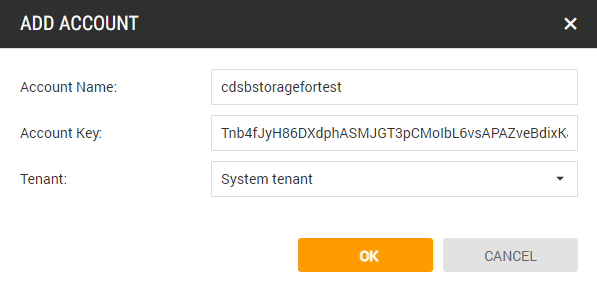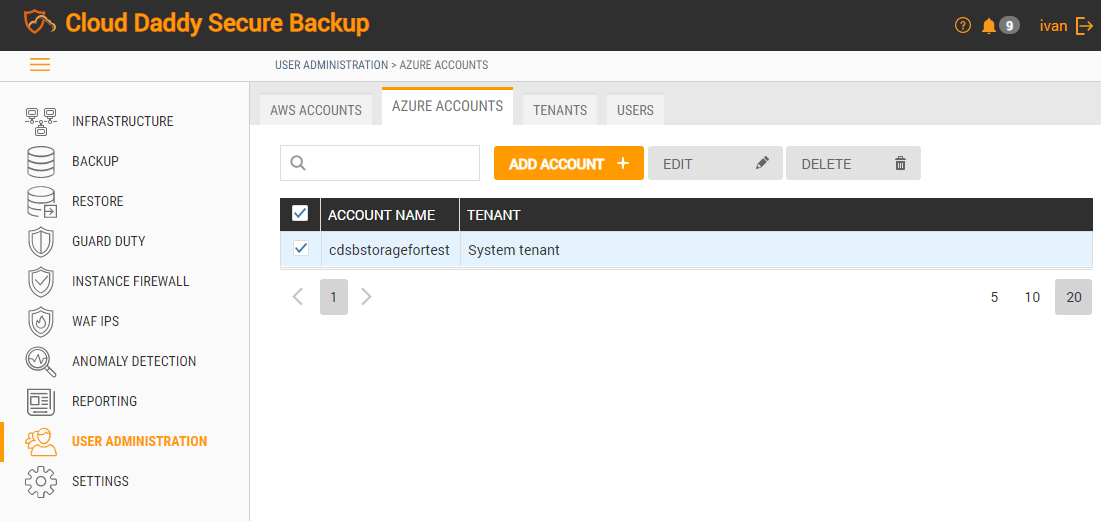Azure accounts are configured in the User Administration tab. To add Azure account you need to do the following:
1.Go to the Azure accounts tab within the User administration module. Click Add account button:
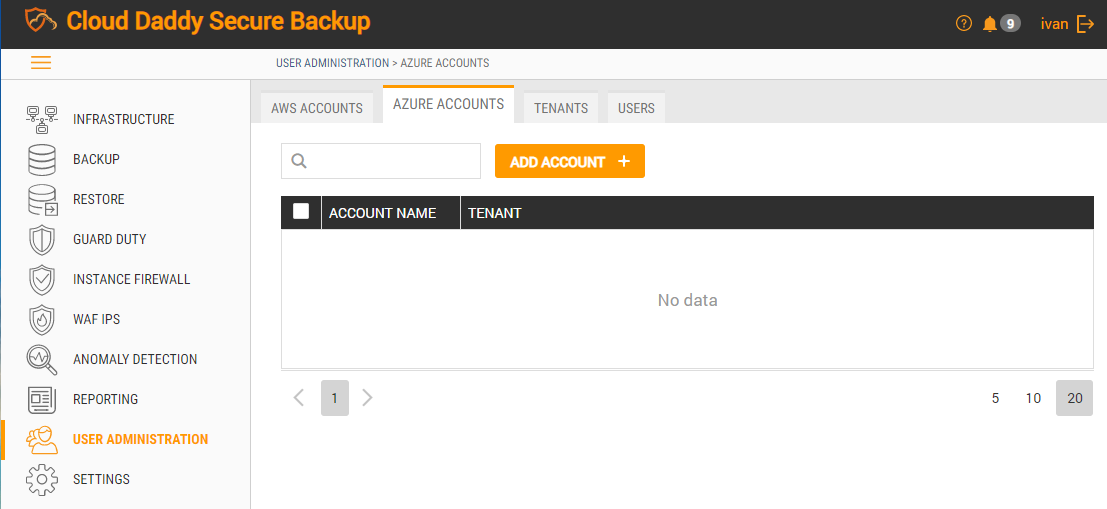
2.Specify account name, account key and tenant in the Add account wizard. Click OK.