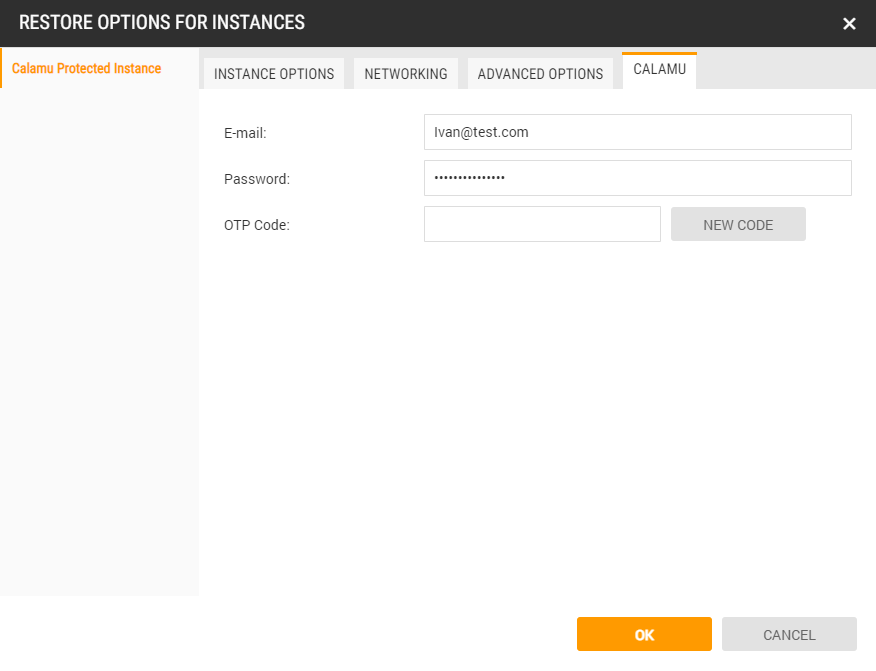To add Calamu protection you need to do the following:
1.In the jobs tab within the Backup module create a new backup job or edit an existing one.
2.At the Name tab enable Calamu Protect Enable
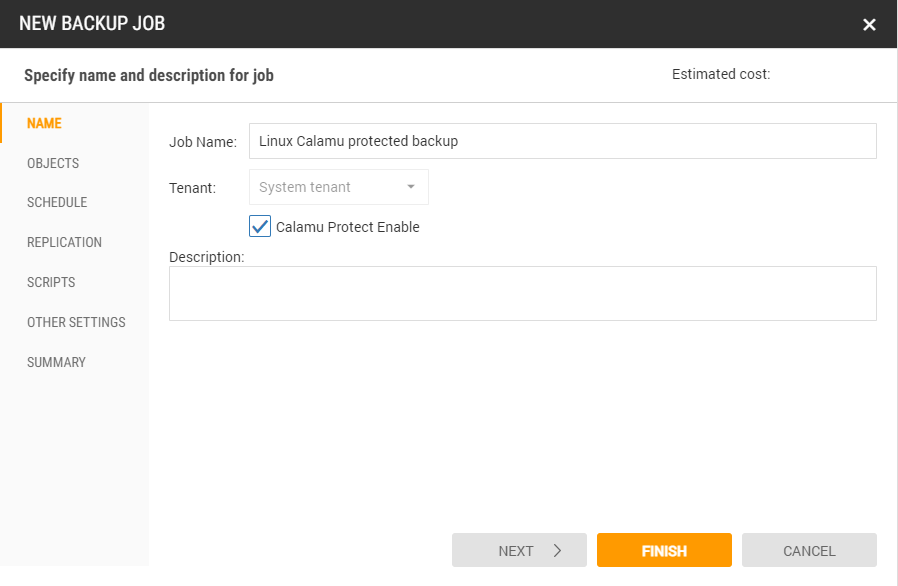
Please note: If you restore an object with Calamu protected, you should specify Calamu credentials. Those are the same credentials that are used for log in to Calamu console.
There are two types of authentication for a Calamu customer:
•"one-time sign-in", which generates a verification code using initial QR code.
•“two-factor authentication”, when after specifying email and password, a verification OTP code is sent to the user's device.
If you use 2FA, press “New code” button and type it to OTP code field: