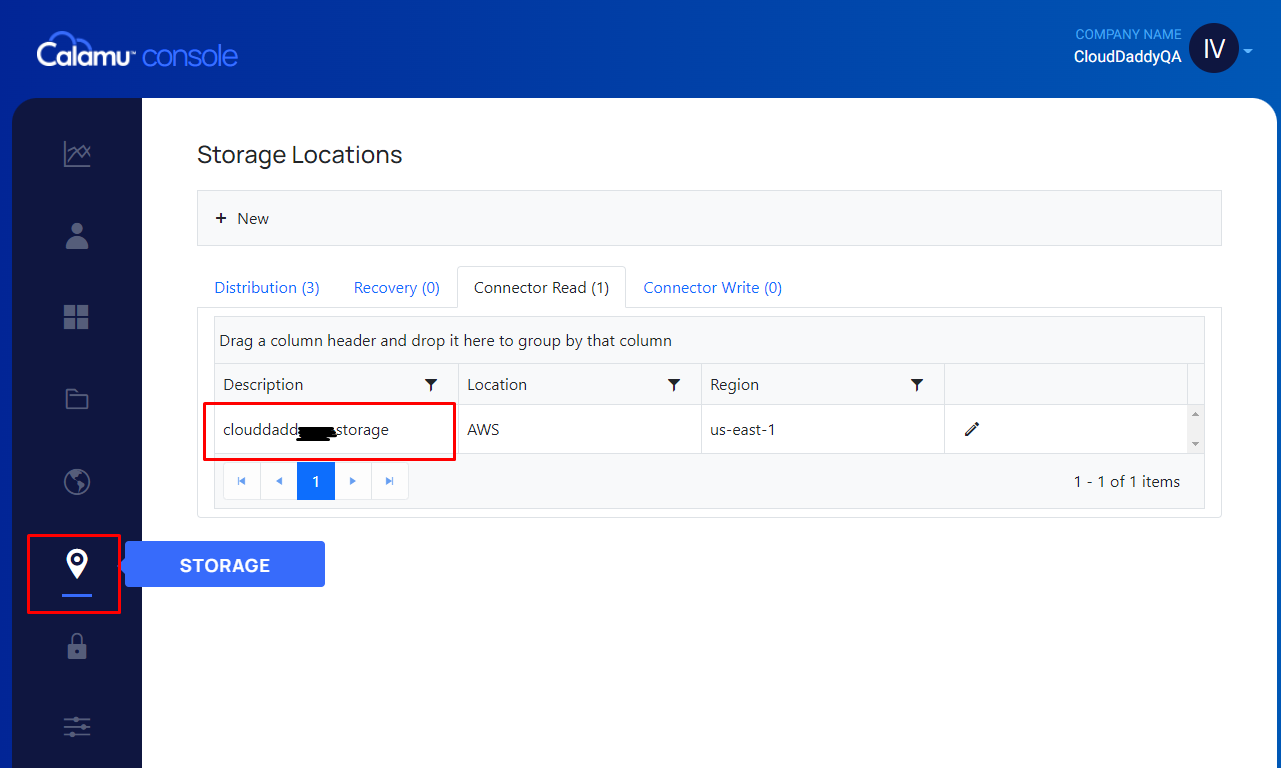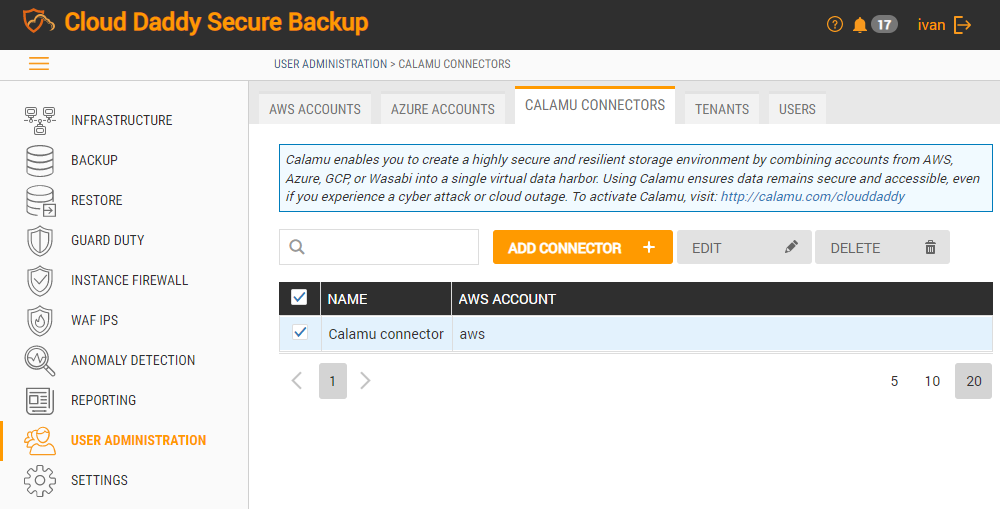Calamu accounts are configured in the User Administration tab. To add Calamu protection you need to do the following:
1.Go to the Calamu connectors tab within the User administration module. Click Add connector button:
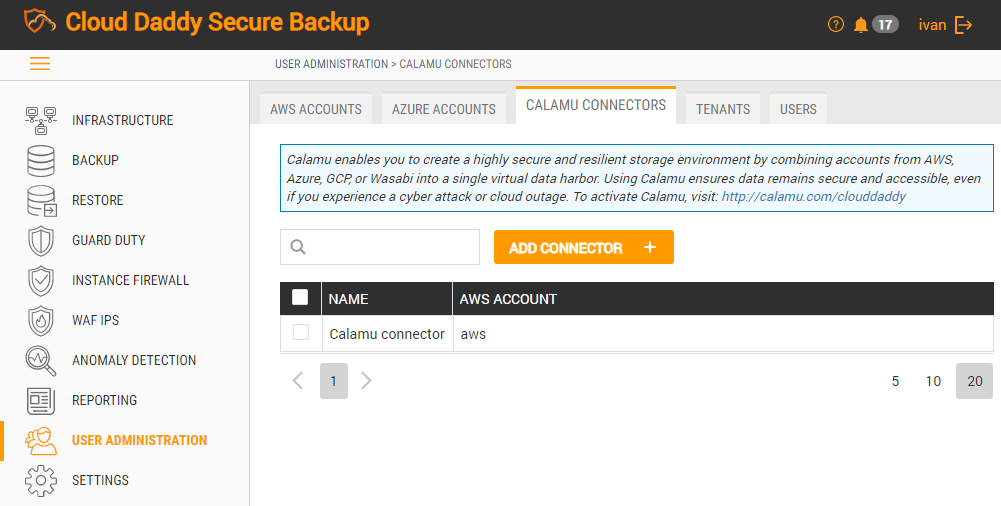
2.Specify connector name, access key, secret key, connector read and AWS account in the Add connector wizard. Click OK.
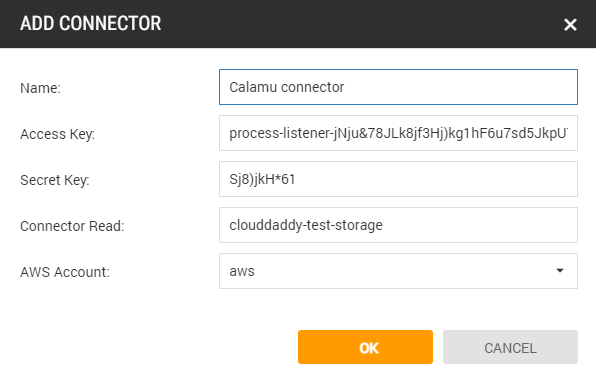
You can find access key and secret key in Calamu console on the Connectors tab:
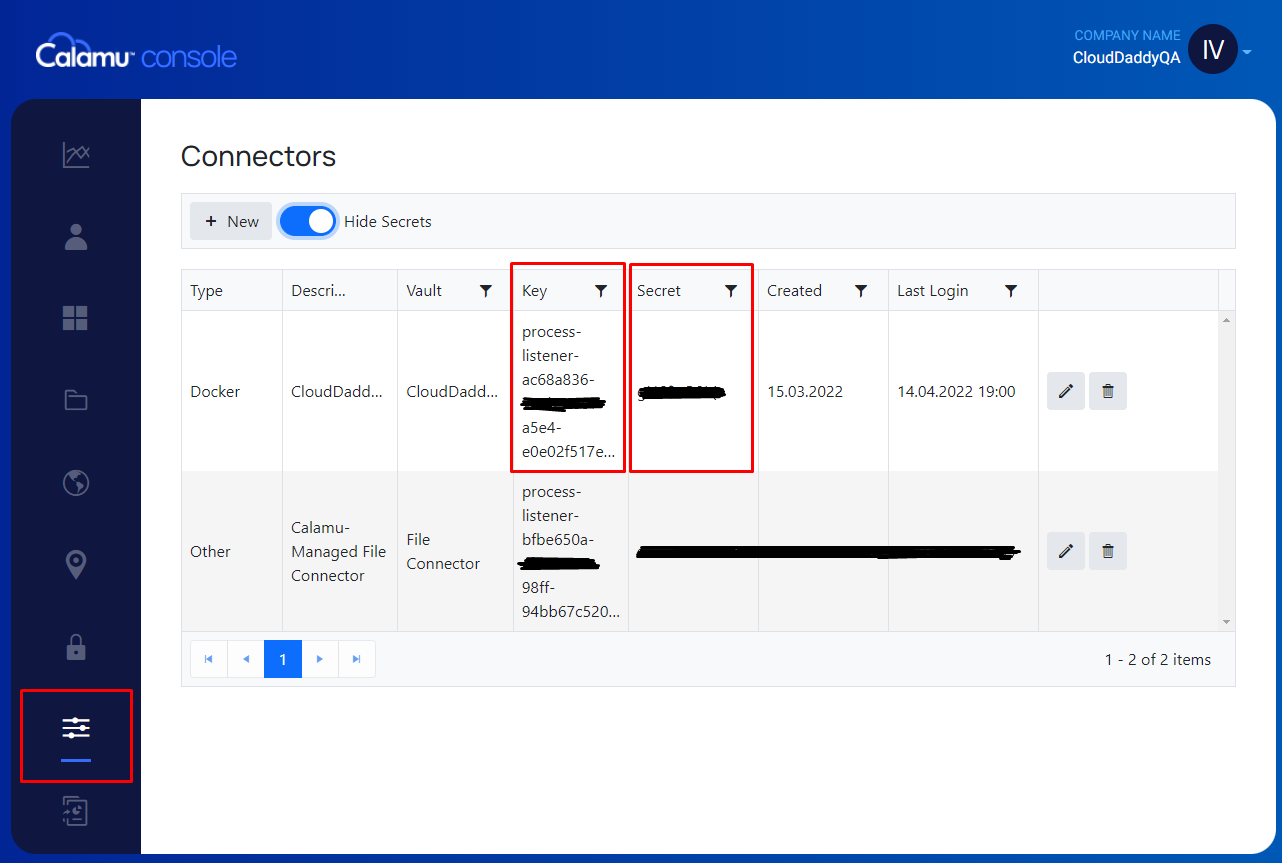
Connector read is in Calamu console on the Storage tab: