CDSB makes it easy to manage your AWS infrastructure. You can control an AWS instance’s state using CDSB, without having to use the AWS management console, or another application. Available actions using CDSB include:
•Start;
•Stop;
•Reboot;
•Terminate.
To change an instance’s state you need to do the following:
1.Go to the Instances tab within the Infrastructure module.
2.Select the instance you wish to work with by checking the box next to the instance’s name.
3.The Actions button will appear. Click on the Actions button to provide a drop-down menu and select the appropriate action required.
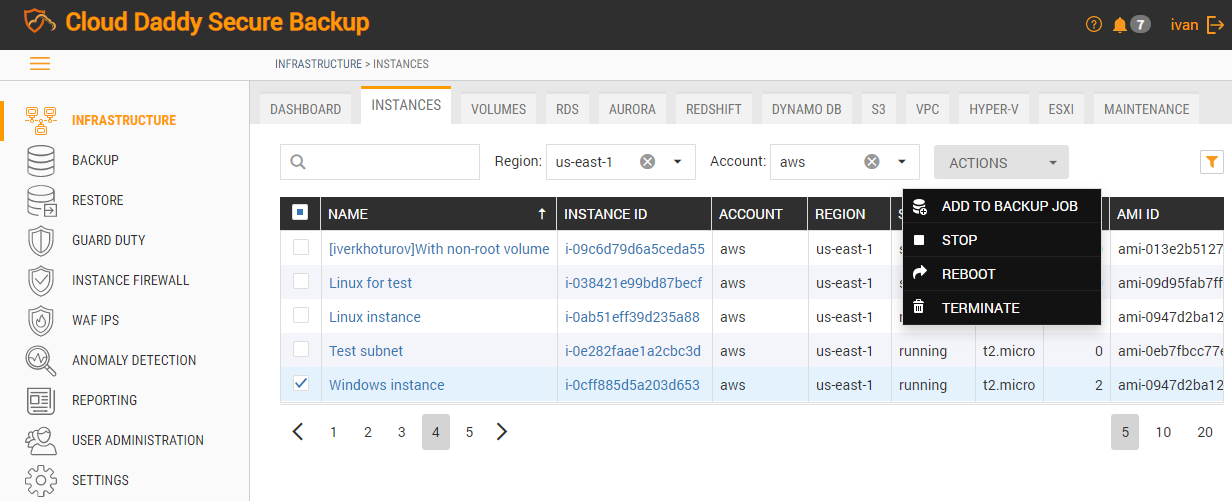
The result of the action you have selected will be reflected in the Status field of the instance.