You can perform maintenance of AWS instances using CDSB. Maintenance of AWS instances can be scheduled to occur within CDSB (job-driven process). To perform scheduled maintenance of instances you need to configure maintenance jobs. A maintenance job defines when, what, how and where to perform maintenance of AWS instances. One maintenance job can be used to process one or several AWS instances.
To create a maintenance job, go to the Maintenance tab and press the Create Job button. The Job wizard will display.
1.Specify a job name, tenant and job description. Checkbox Enabled should be left activated. As an example case, let us create a job running every night at 3:00 AM.
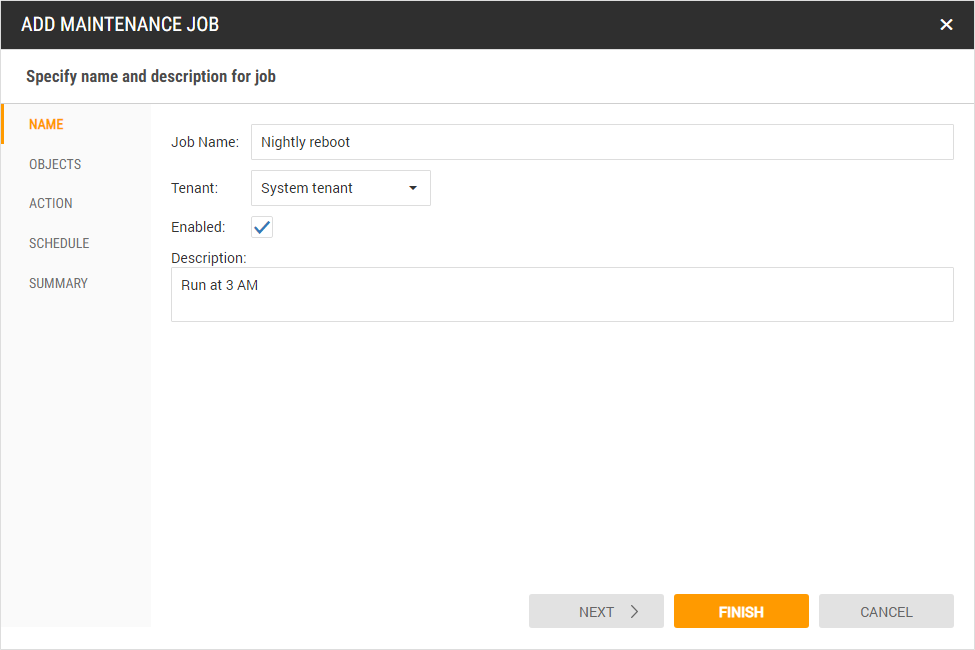
2.Select the AWS instances for which you need maintenance to be performed. Every job can contain one or more instances.
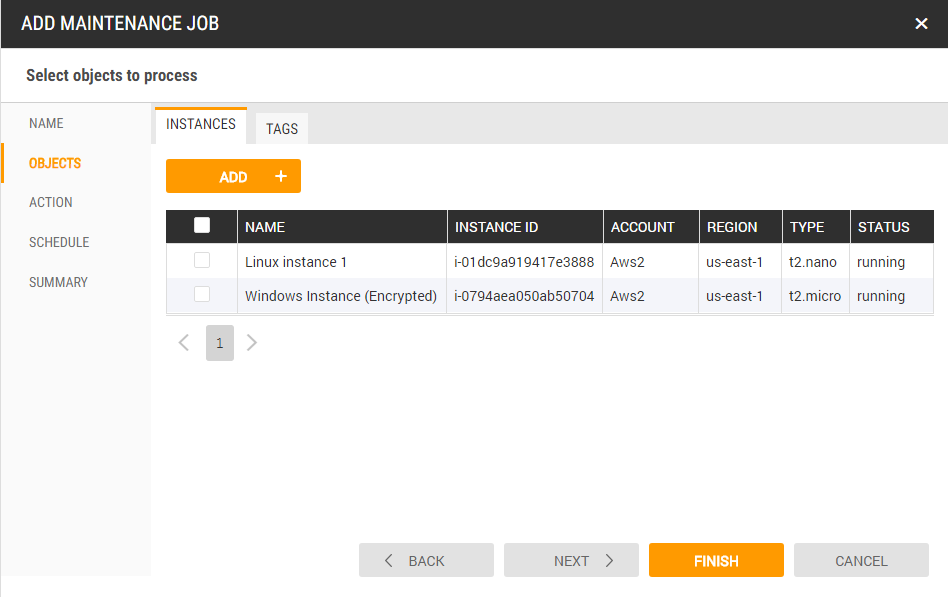
3.As an alternative to adding instances to the job explicitly, you can provide conditions for tags. Tags are simple labels that you create and add to your maintenance jobs, making it easier to search, manage and filter resources based on the purpose, environment or other criteria you designate and easily recognize. CDSB automatically uses the AWS tags you have provided with newly created maintenance jobs providing an effortless and streamlined experience in managing maintenance of instances. For example, let us add all instances that have Department = Marketing and OS = Windows to this job. It is very convenient as instance tags are scanned every time when the job is running. So, if you add a new instance with the proper tags after the job is created it will be added to the job automatically in the future.
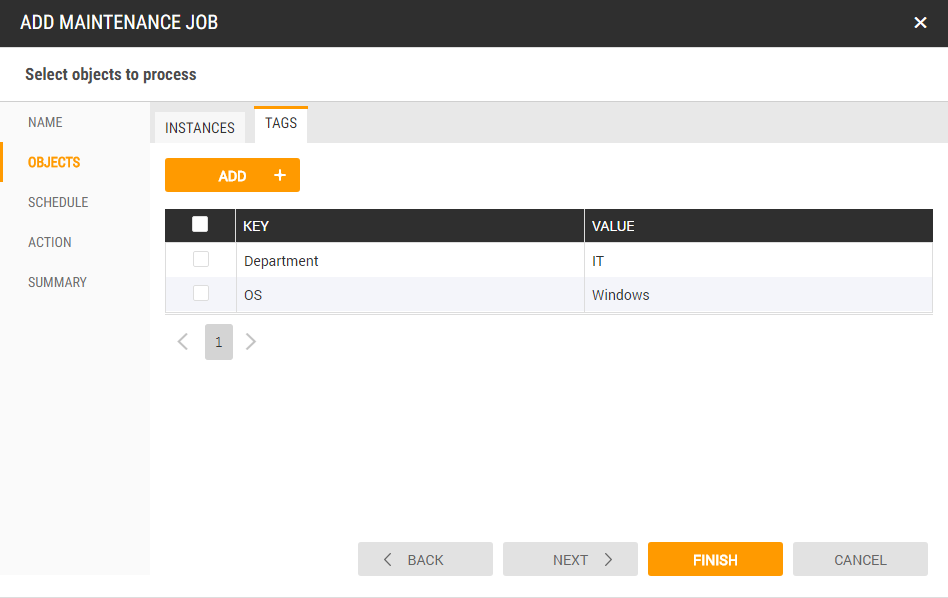
4.Select an action from the options provided: Start, Stop, Reboot, Run scripts or Instance Scheduling.
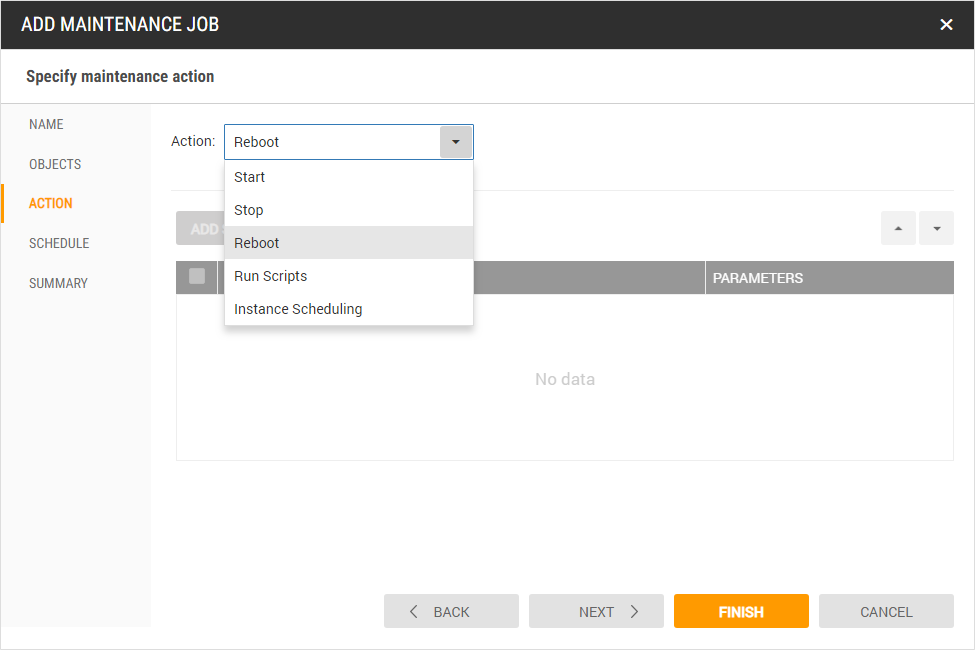
5.You can define scripts. Scripts can be run one after another and you can determine the sequence in which they run.
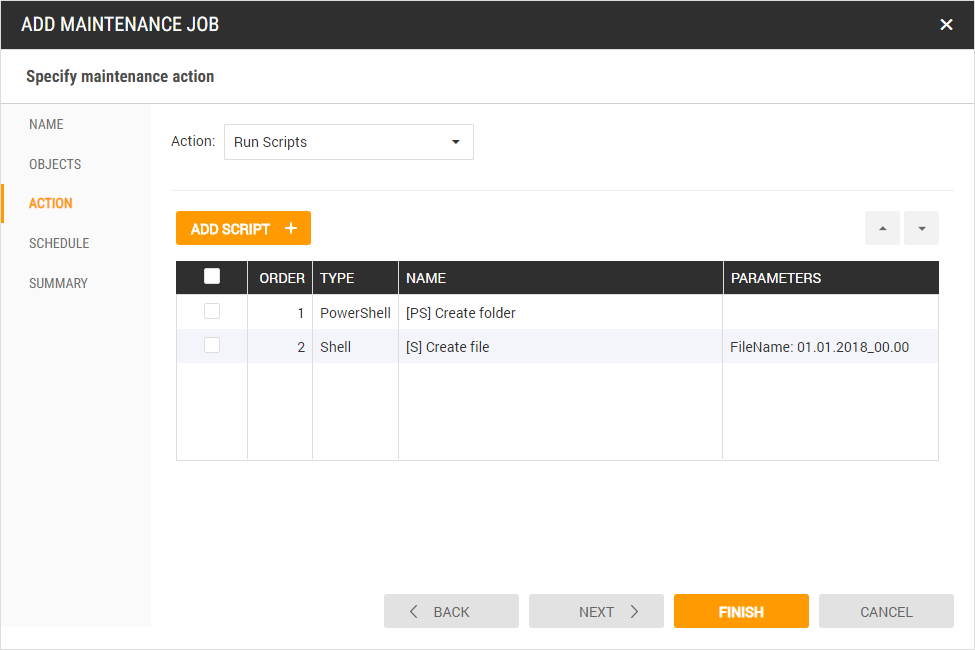
6.Scripts can be created and edited in the Scripts tab within the Settings module.
7.Specify job-scheduling options for Start, Stop, Reboot, Run scripts actions.
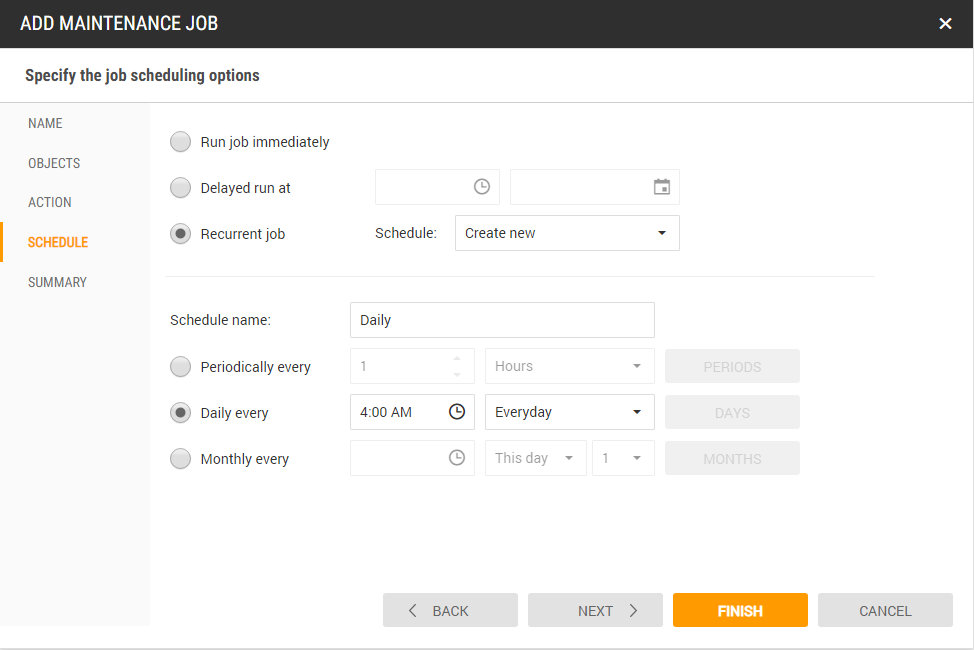
You can either start a job immediately, or define a delayed run, or define a schedule for the job.
8.For the Instance Scheduling action specify the periods when instances should be on or off. Instance Scheduling saves your organization time and money by managing when instances are scheduled to be on and off. Your AWS costs are dramatically reduced as a result of scheduling instances to be stopped when they are not needed.
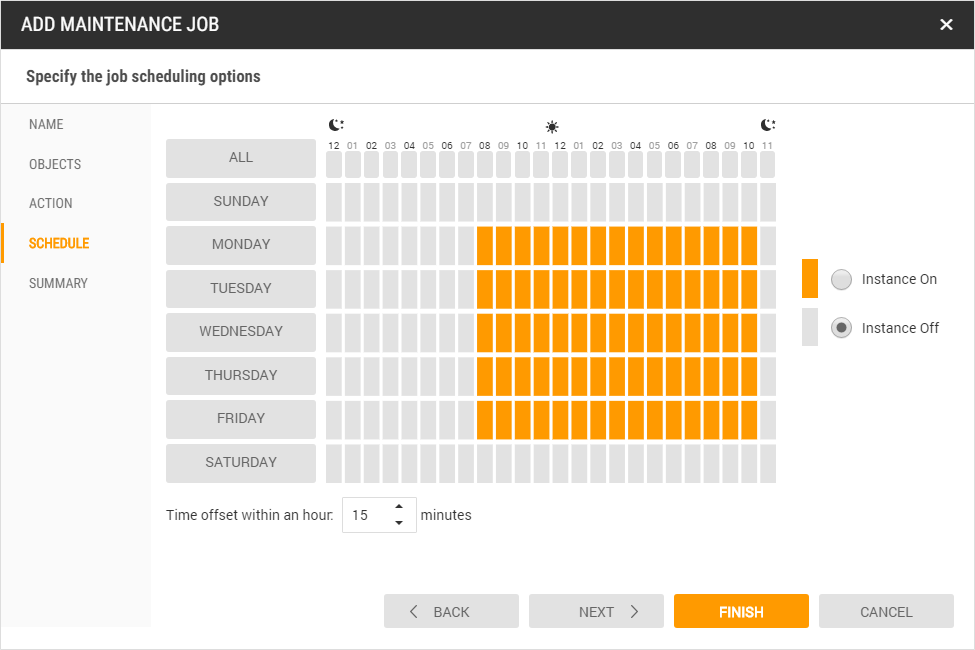
9.Review the job summary and run the job by pressing the Finish button.
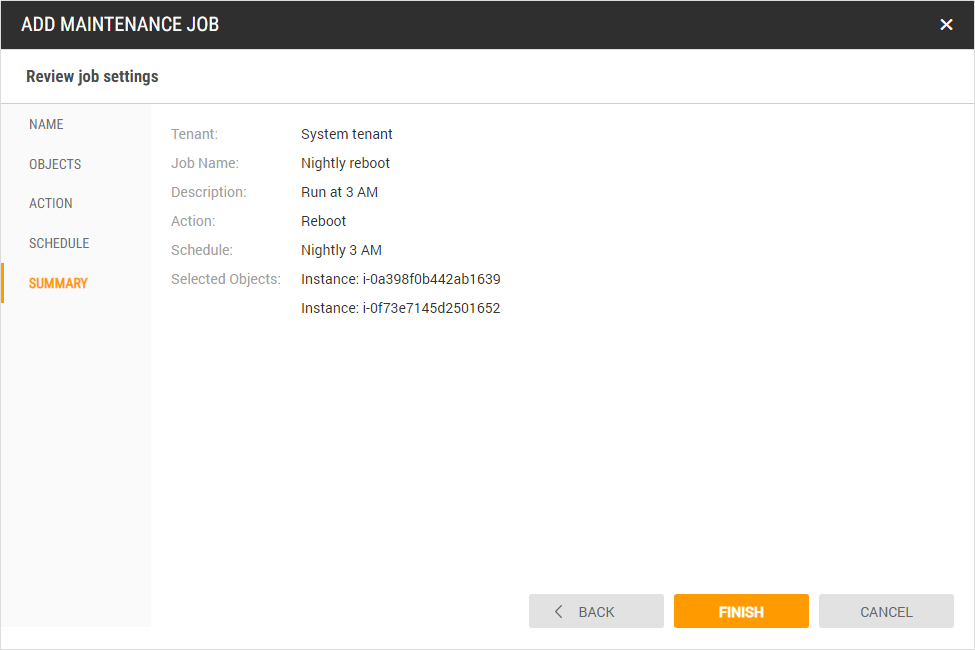
The maintenance job will begin to execute per the schedule configured.