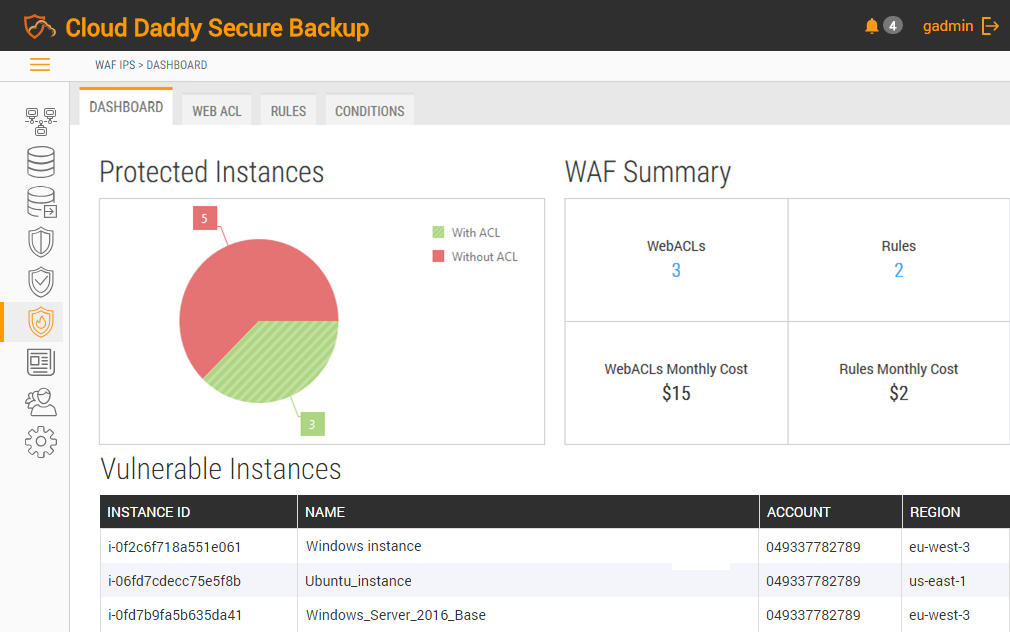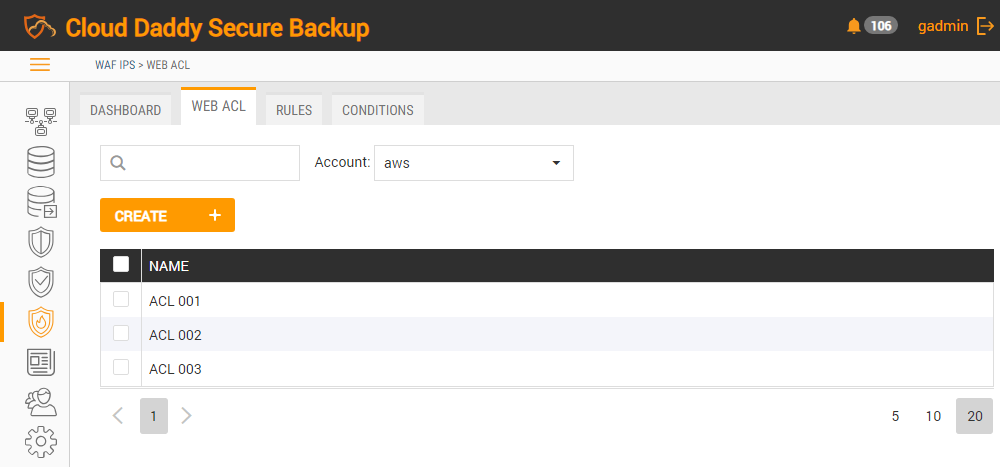
Access Control Lists (ACL), establish permission and govern network traffic in both ways, inbound and outbound. With ACLs, rules can be set that provide granular control of data being sent into and out from your network. When you create a web ACL, you specify whether to allow or block requests that appear to match the rules.
To create a web control list press the Create button in WAF IPS -> Web ACL’s and perform the following steps:
1.Define the web ACL name and CloudWatch metric name that AWS WAF will create and associate with this ACL. The name can contain only alphanumeric characters (A-Z, a-z, 0-9) or the following special characters: _-!"#`+*},./. It cannot contain any whitespace.
2.Set the default actions for the packages that match rules conditions: block or allow.
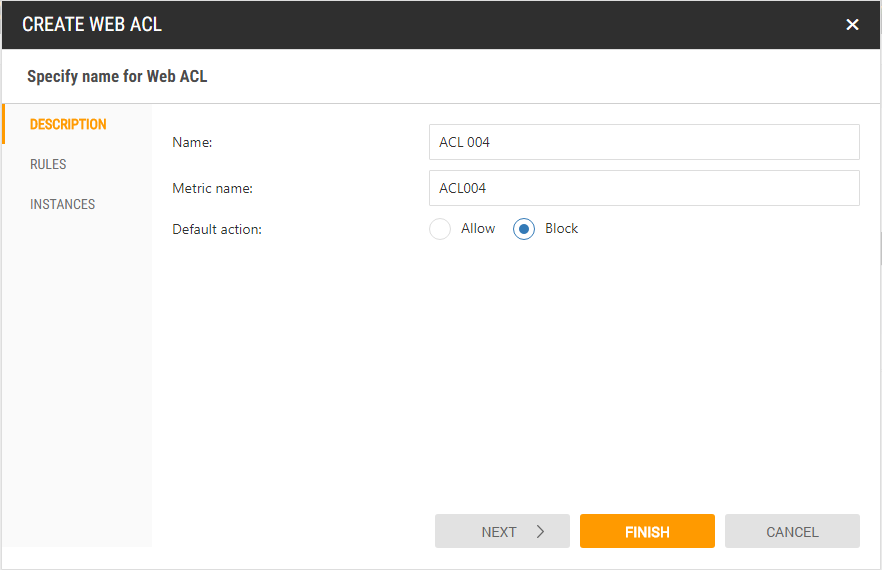
3.Set the list of rules to be included into the Web ACL.
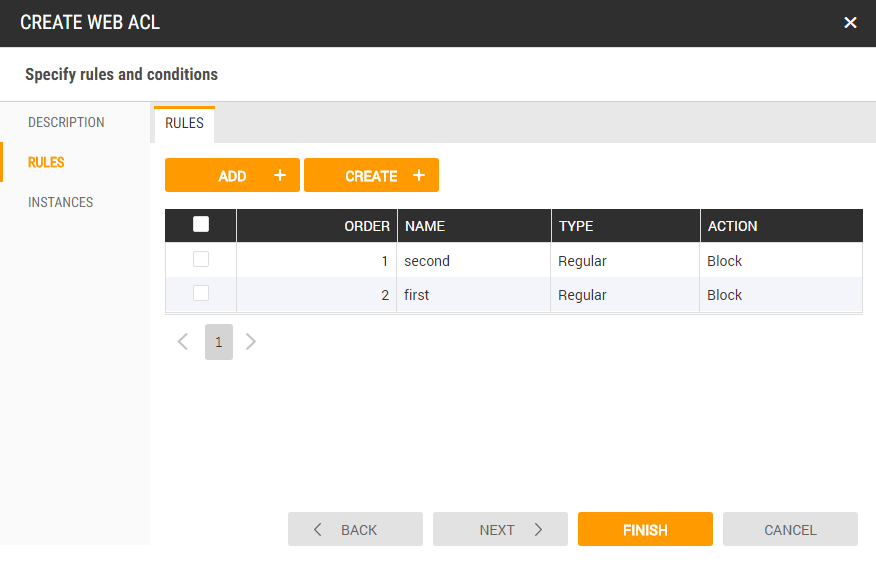
4.Specify instances to be protected by Web Application Firewall.
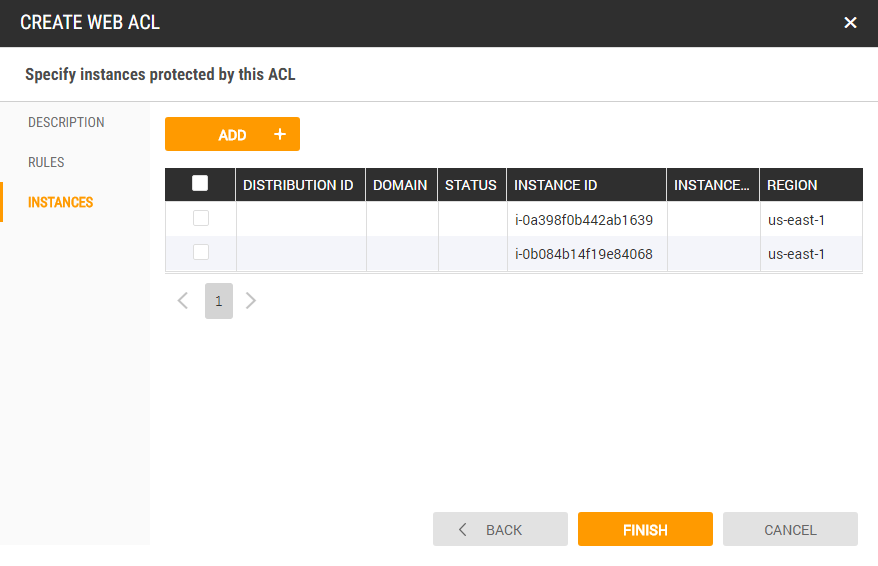
Protected instances will be shown in the dashboard.