With CDSB, you can restore all types of objects that you backed up either to the original location or to another region/account. The restore process is also job-based just like the backup process. Several options are available to start a restore job, including:
1.Selecting an object from within Infrastructure clicking on the Backups tab and then selecting from the list of available backups and starting a restore job.
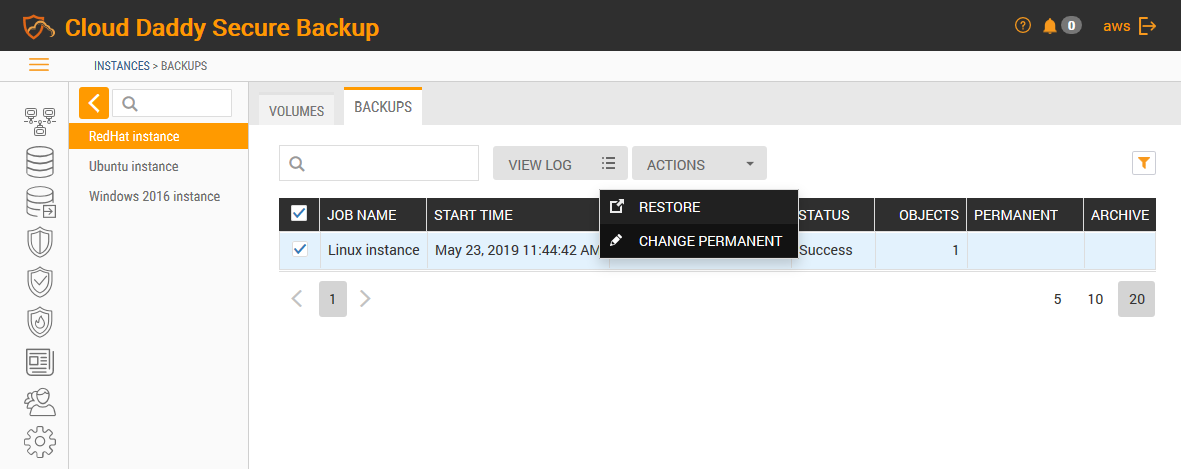
2.Selecting a backup from the Backup menu and Backups tab listing of all available backups and starting a restore job.
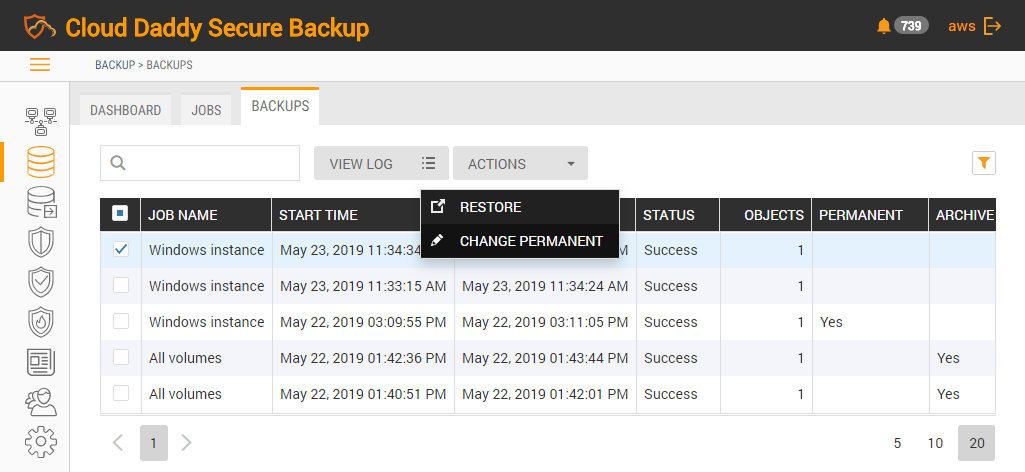
3.Creating a restore job directly from the Restore module by pressing the Create Job button.
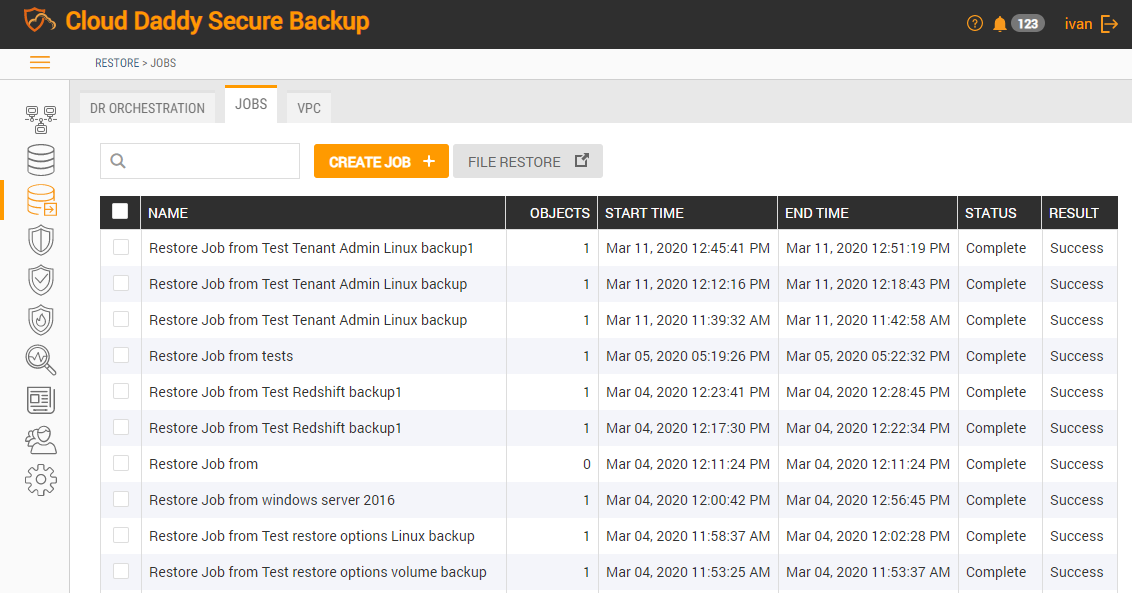
In all of the above cases, the Restore wizard will be started.
At the first step, select a backup from which the object(s) will be restored and press Next. If you have started the job from a backup, it will be selected in the Restore wizard automatically.
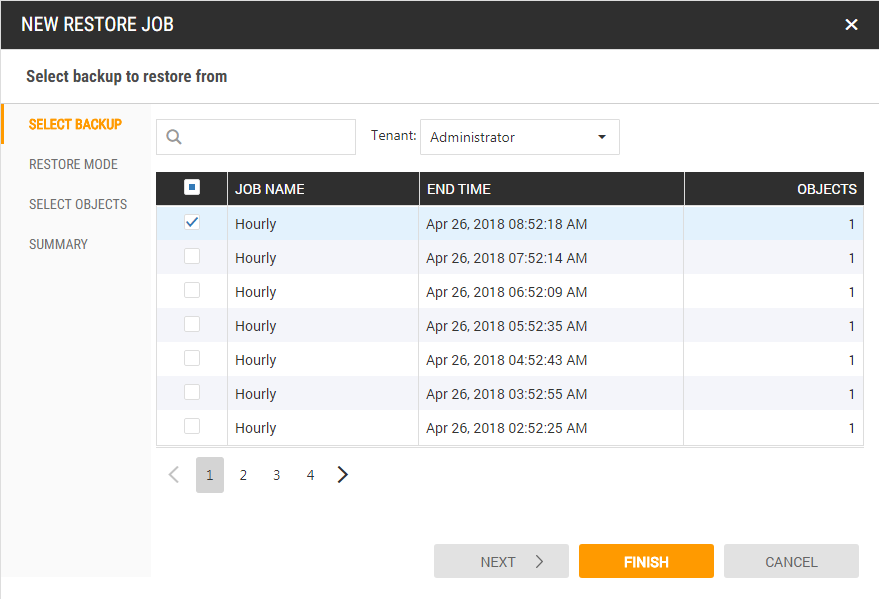
Then define a mode you need the objects to be restored and press Next. The objects can be restored to the original location or to another region/account.
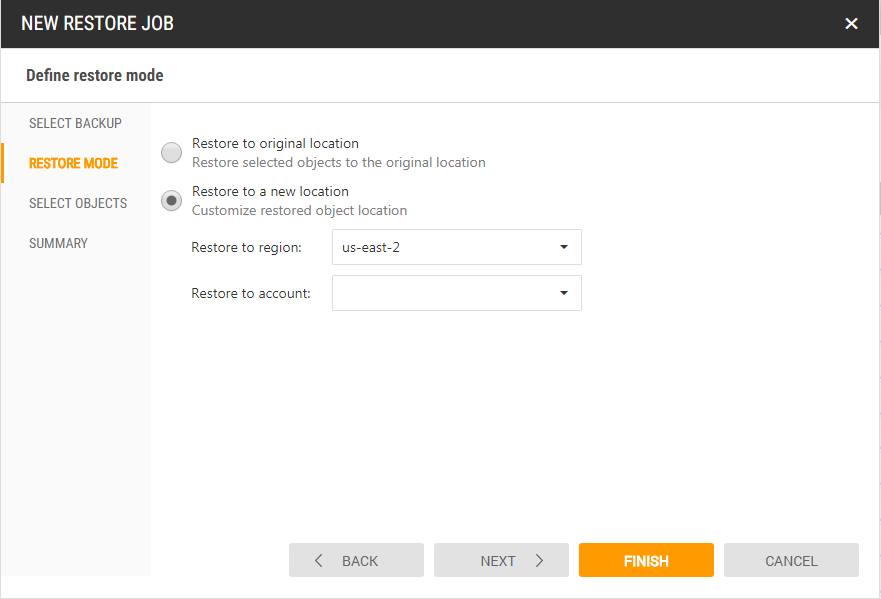
Please note: The restore operation to another region/account is an operation that requires time. Please be patient. If you restore the Hyper-V/ESXI VM to an original location, a new VM will be created on the original Hyper-V/ESXI host. If you restore the Hyper-V/ESXI VM to new location, a new instance will be created in the corresponding region/account.
At the next step, select the objects you need to restore.
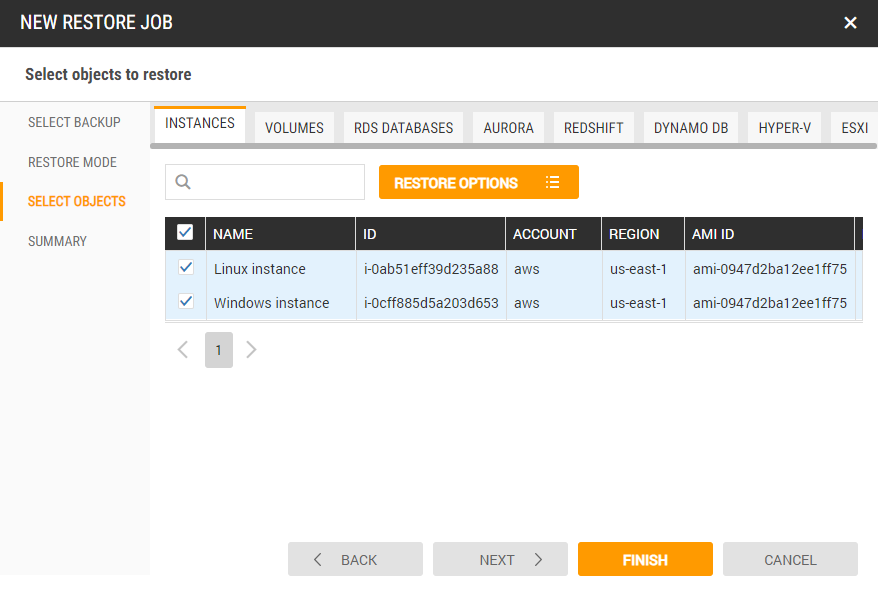
You can specify restore options for instances, volumes, RDS instances, Aurora clusters, Redshift clusters, DynamoDBs, FSx, Hyper-V Virtual Machines and ESXI Virtual Machines. Select an object and click on the Restore options button. The configurable options is different for each kind of object to restore.
You can also standalone volumes from instance backup. To do that go to the Volumes tab, fill Show instance volumes checkbox and select the backed up instance volumes to be restored as standalone volumes.
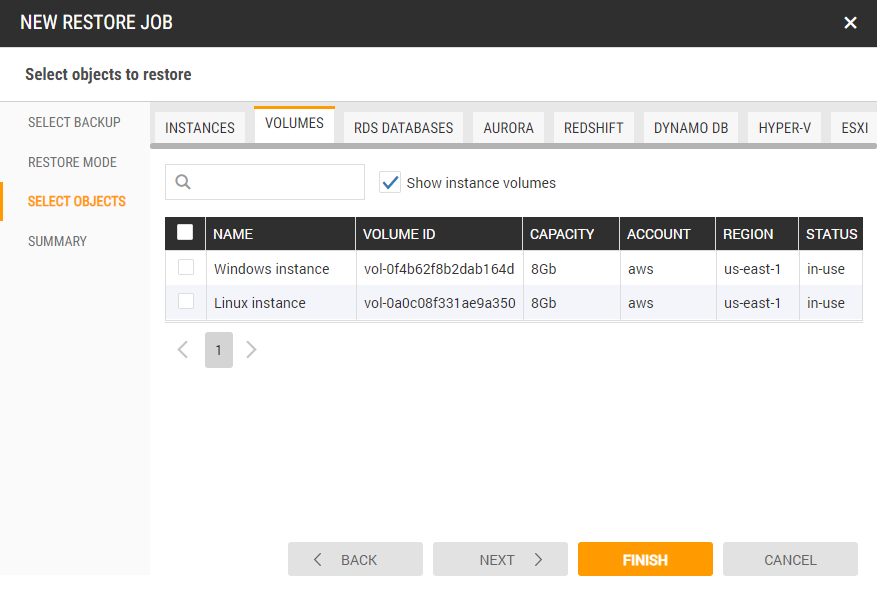
Press Next, review the summary and if everything is correct, press Finish to start a restore job.