CDSB provides an efficient way to manage firewall rules applied to AWS instances. With CDSB, you can manage rules in all security groups.
There are two kinds of security groups used in CDSB:
•Firewall groups – ordinary AWS security groups that are associated with EC2 instances and provide security at the protocol and port access level.
•Global groups – special CDSB objects that can be treated as AWS security group templates. They store firewall rules and can be associated with EC2 instances through the CDSB user interface. When an instance is associated with a global security group it means that CDSB creates AWS security groups identical to the global group in the same region and AWS account where the instance is located.
CDSB also includes rule templates that can be used to speed up the process of adding and customizing new firewall rules.
To setup instance firewall through the CDSB console, select the INSTANCE FIREWALL menu item. The CDSB instance firewall module will be shown.
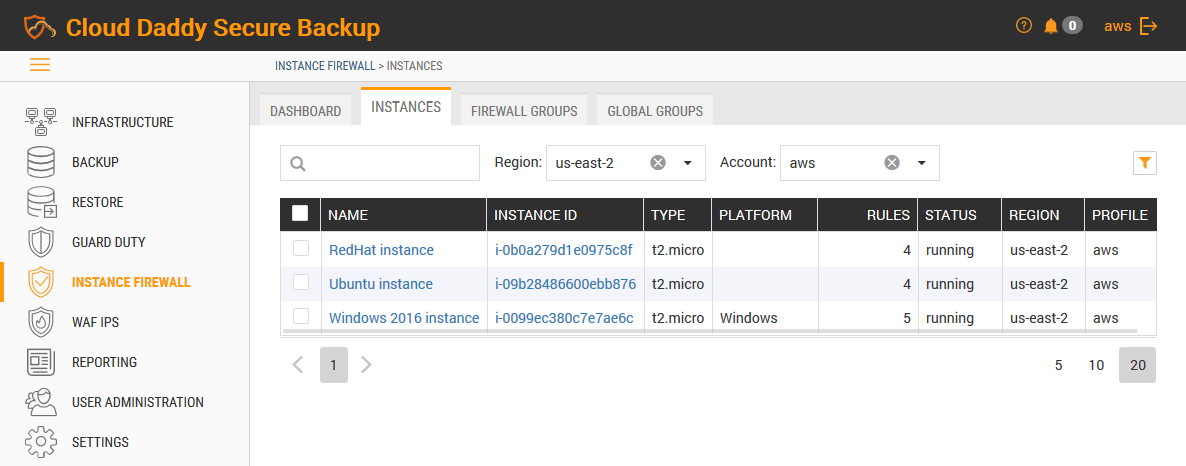
There are four tabs within the Instance Firewall:
•Dashboard – shows an overview of security groups across regions and accounts.
•Instances – intended to manage security groups, firewall groups and view firewall logs associated with every instance in your AWS infrastructure.
•Firewall groups – intended to manage AWS security groups.
•Global groups – intended to manage global security groups