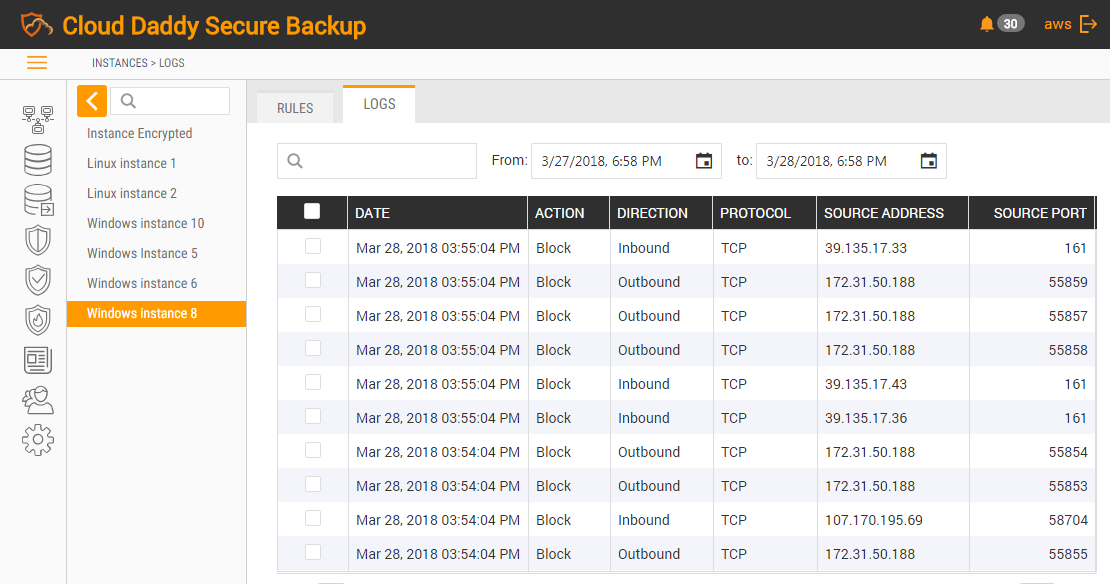To manage security groups, firewall groups and view firewall logs select the instance ID or name and the following window will display.
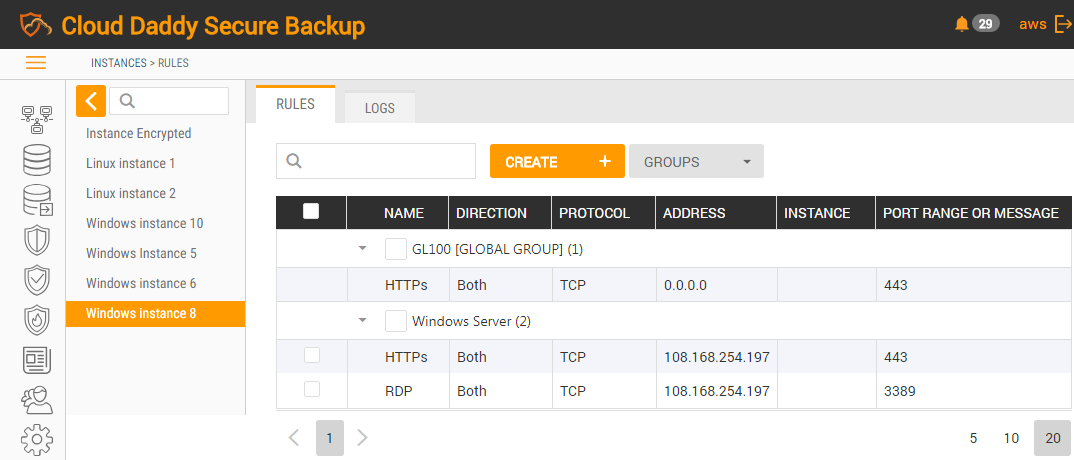
In the Rules tab, you can see the list of security groups and global security group with all firewall rules attached to them.
In the Rules tab, you can do the following operations:
•Create a new rule, add it to the existing or new security group and apply this group to an instance.
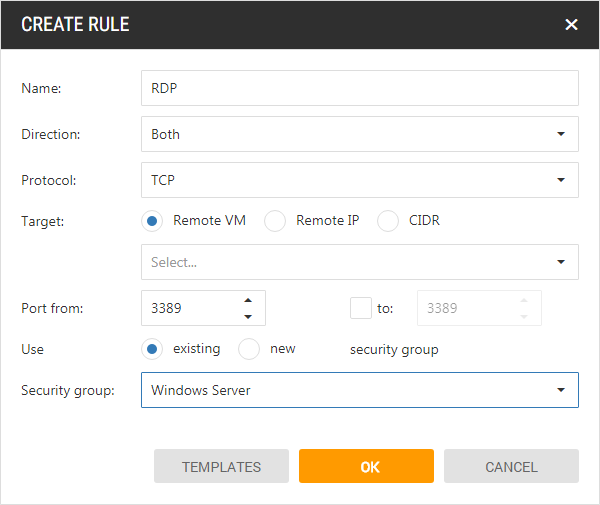
•Assign a security group to an instance.
•Assign a global security group to an instance.
In the Logs tab, you can see firewall logs that can be filtered by the date and time of log events. The amount of data shown in the logs table is limited.