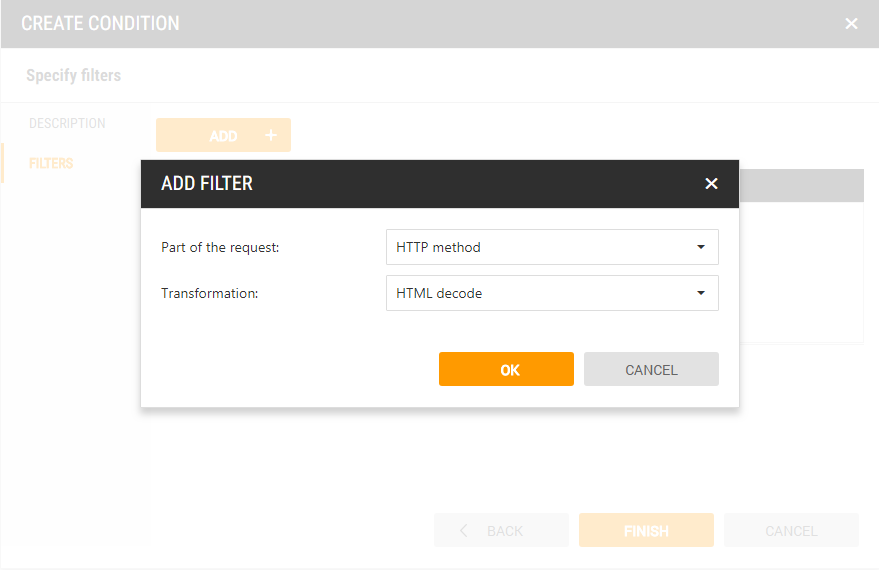WAF conditions are managed in the Conditions tab. You can create, edit and delete conditions there.
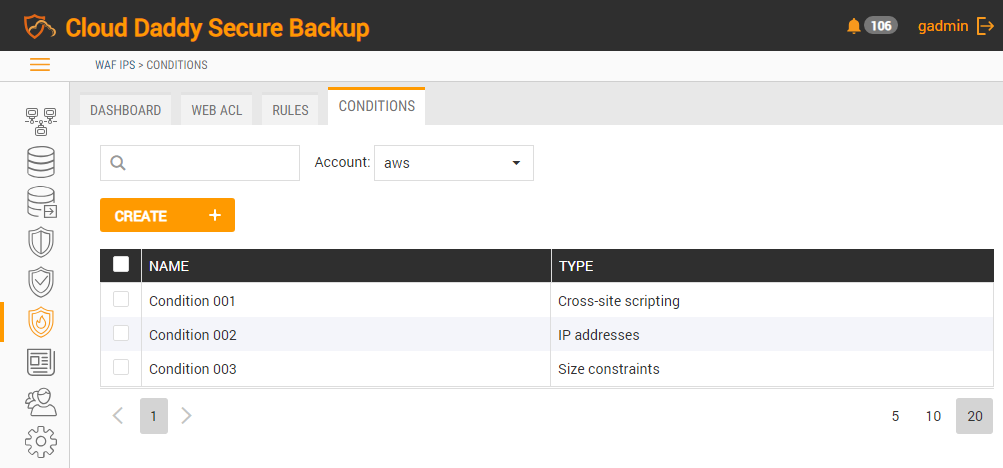
There are five supported types of conditions:
•Cross-site scripting – to allow or block requests based on whether the requests appear to contain malicious scripts.
•IP addresses – to allow some web requests and block others based on the IP addresses that the requests originate from. IP match condition lists up to 10,000 IP addresses or IP address ranges that your requests originate from.
•Size constraints – to allow or block web requests based on the length of specified parts of requests.
•SQL injection – to allow or block web requests that appear to contain malicious SQL code.
•String matching – to allow or block requests based on strings that appear in the requests.
To create a condition press the Create button in WAF IPS -> Conditions and perform the following steps:
1.Define the name and the type of the condition.
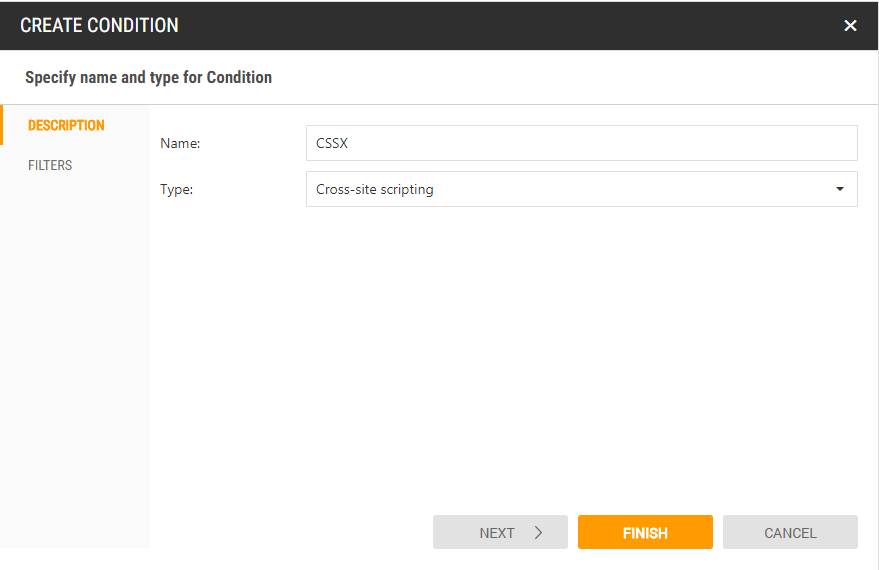
2.Determine the filters for the condition. The set of filters depend on the type of condition.