Having the latest product updates is important. Updates not only patch, but they can also add new features and improve existing features too. Product updates can be automatically installed by enabling the Auto Updates setting within CDSB Settings. Not to interfere with the backup process, there are three rules auto updates comply with in order to maintain the CDSB solution’s integrity:
1.Auto updates can only start during the predefined update window.
2.If there are backup jobs running, auto updates will wait until all backup jobs have finished.
3.No backup job can start until all auto update jobs have finished.
Once the Auto Updates setting is configured, you will always have the latest software installed and ready to use.
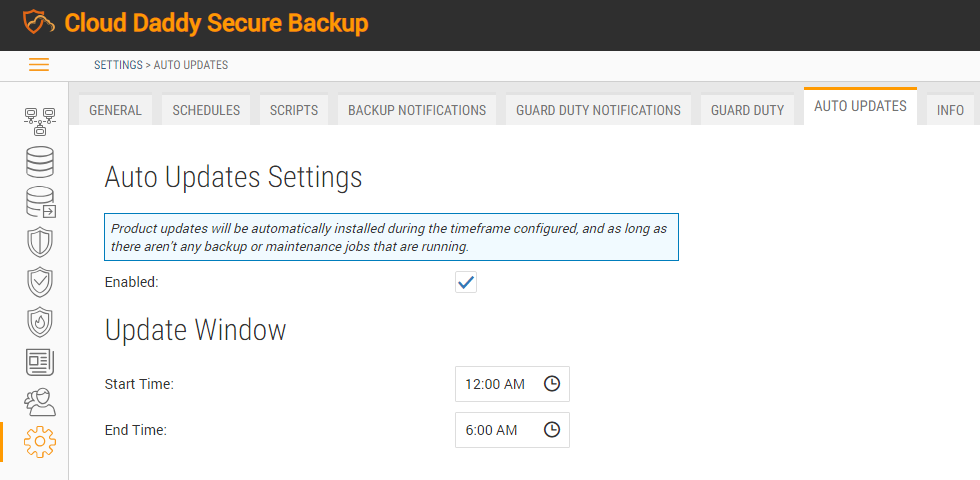
The only exclusion to this is when updates require changes in IAM role. In this case, you will have to upgrade the role manually in AWS console and only thereafter apply an update.