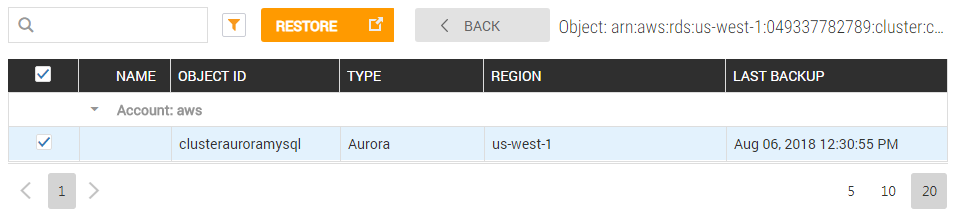DR Orchestration visually depicts where backups and their replicas are stored throughout AWS regions and provides an easy way to find and restore an object you need.
The dashboard contains two areas:
1.World map with AWS regions. When you mouse over an AWS region point, a pop-up with brief information about backups/replicas will appear. Colored dots indicate the different types of backups available in the given region.
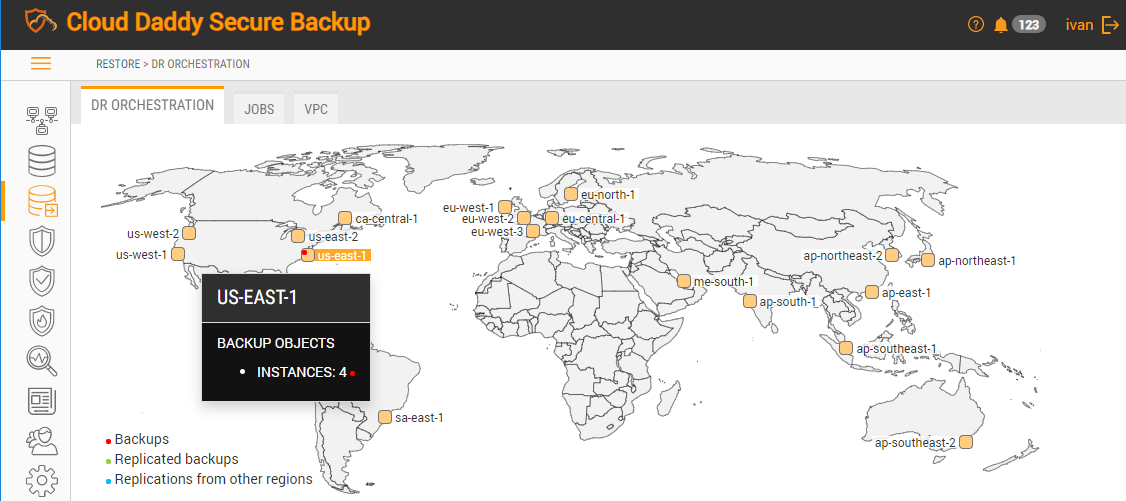
2.The table with information about backup objects.
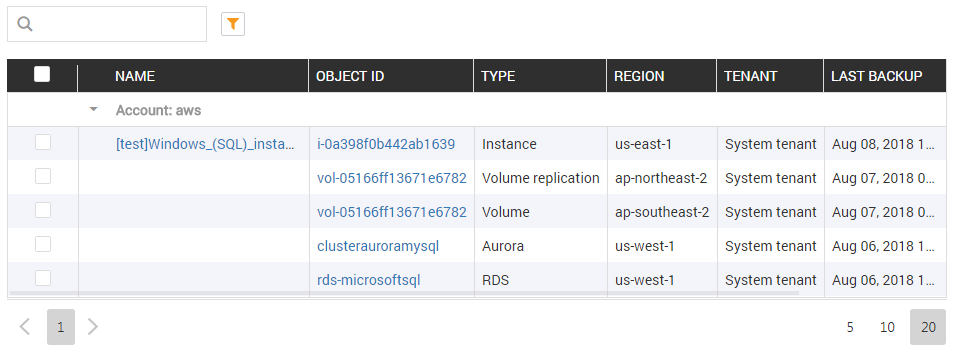
When you click on a region point (or activate region filter), the map and table will show the information about backup and replication objects in this region.
Backup objects in the table have clickable links. When you click on a link the map and table data will be filtered for this object only (only data for this object and its replicas will be shown).
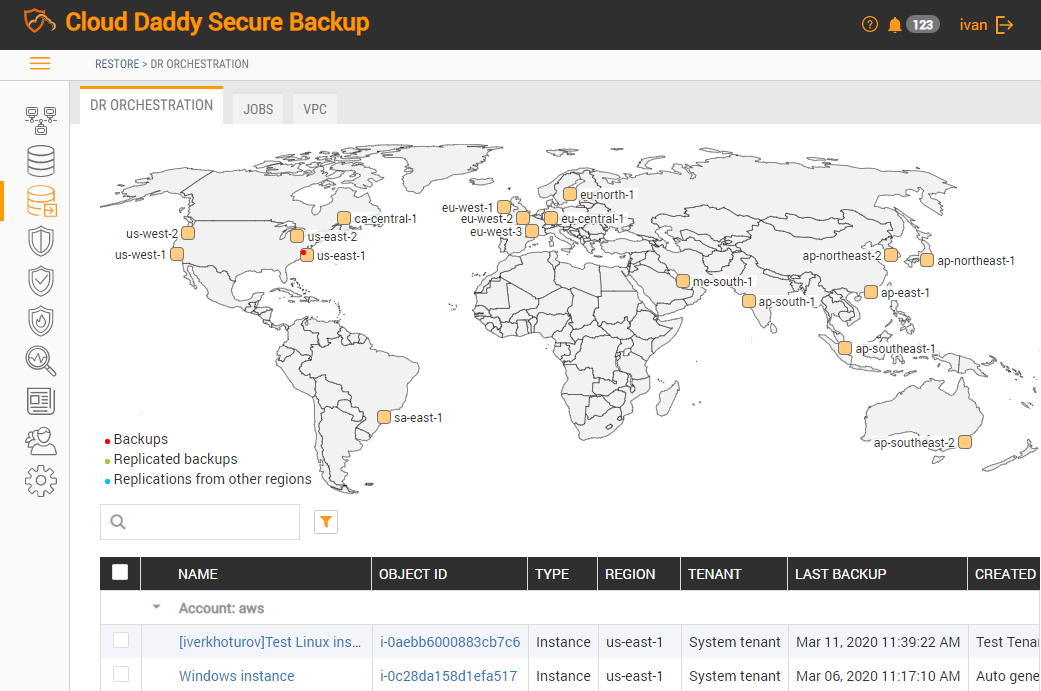
You can restore an object through DR Orchestration: select object in table and press the Restore button. The restore wizard will then be opened.