A backup contains a set of objects that can be restored entirely with the Restore wizard, which then afterwards, a user can connect to the restored instance with RDP or SSH and download any necessary files. To simplify the process, CDSB provides an opportunity to restore files from backup directly with the File Level Restore wizard. This wizard launches a separate instance in your environment, attaches your volume and provides access to the files. After the necessary files have been recovered, this temporary instance is terminated by CDSB.
To restore files from backup select the backup you would like to restore from.
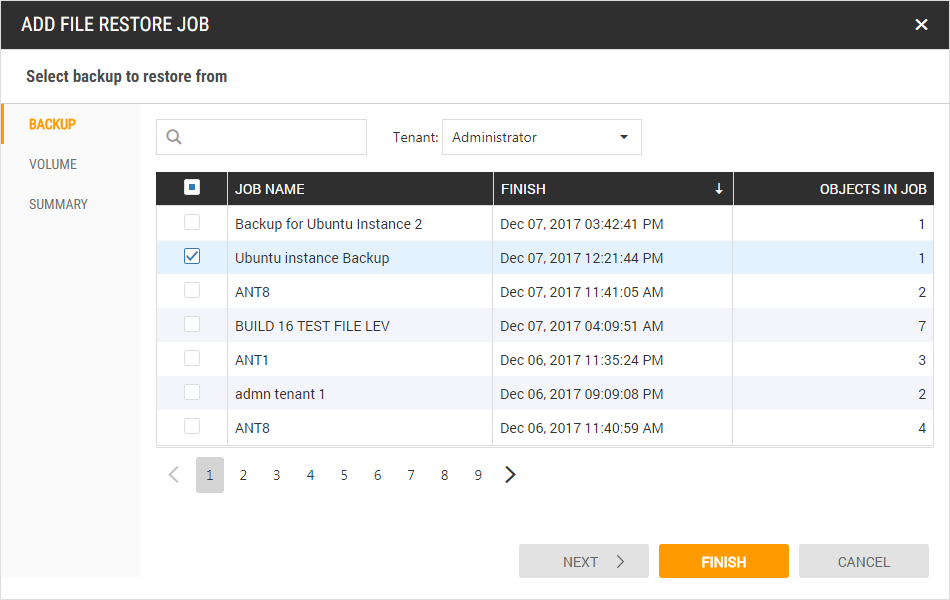
Select a volume where the necessary files are stored.
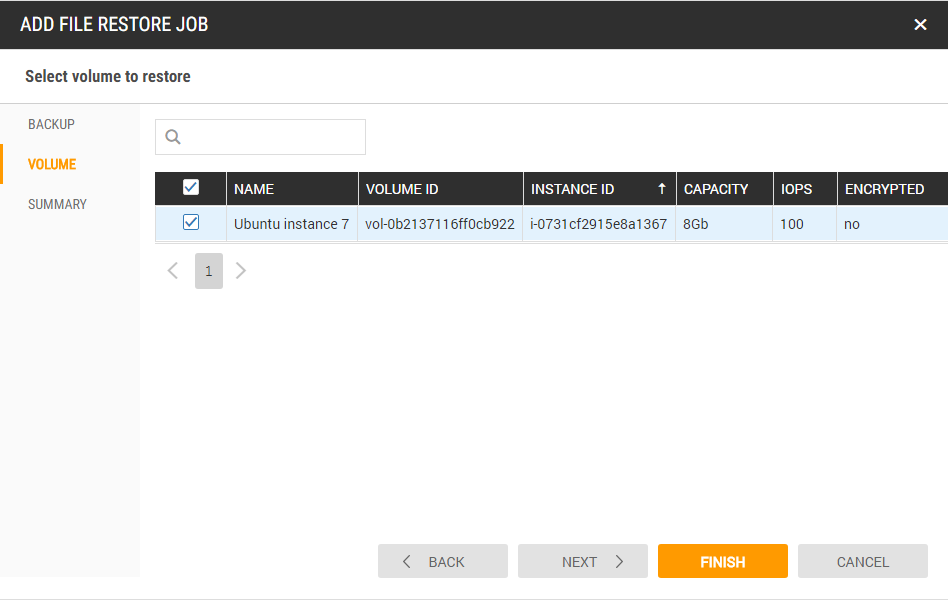
After pressing the Finish button, CDSB will start creating a new instance in your environment and attaching the selected volume to it. Depending on the size of the volume, the procedure can take several minutes. Please be patient.
Finally, you will be able to select the necessary files and download them in the separate dialog window with the file manager. Not only separate files, but also entire folders can be downloaded here.
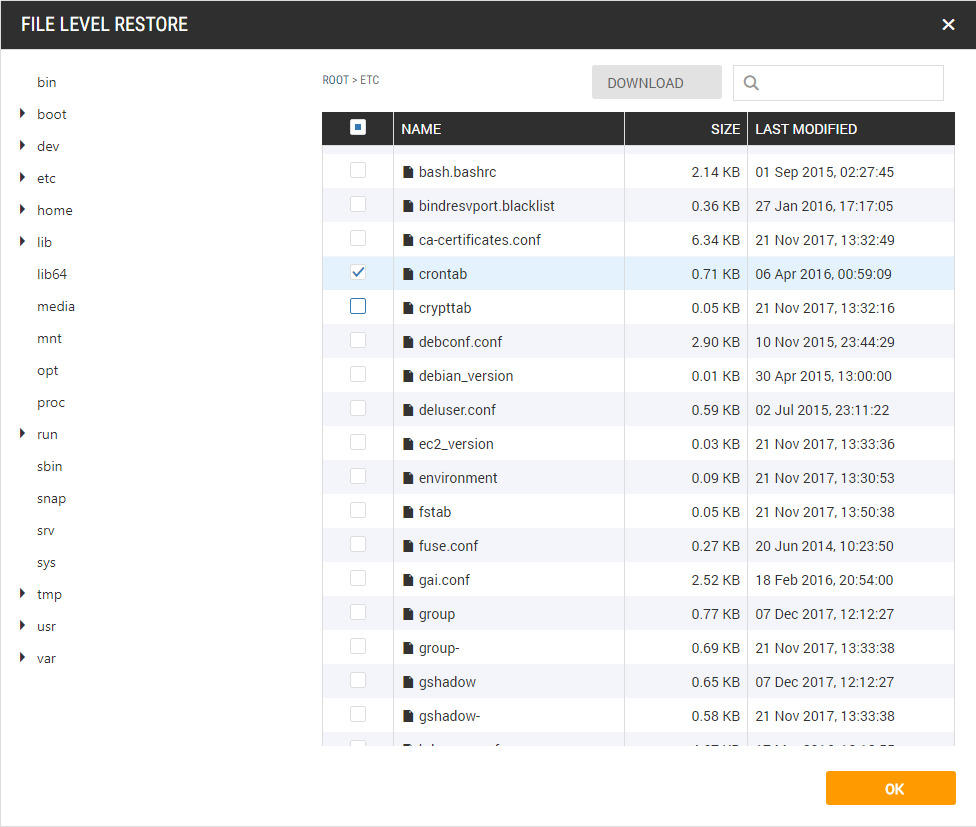
The newly created instance will be automatically removed from your environment within 1 hour after you close this dialog window.