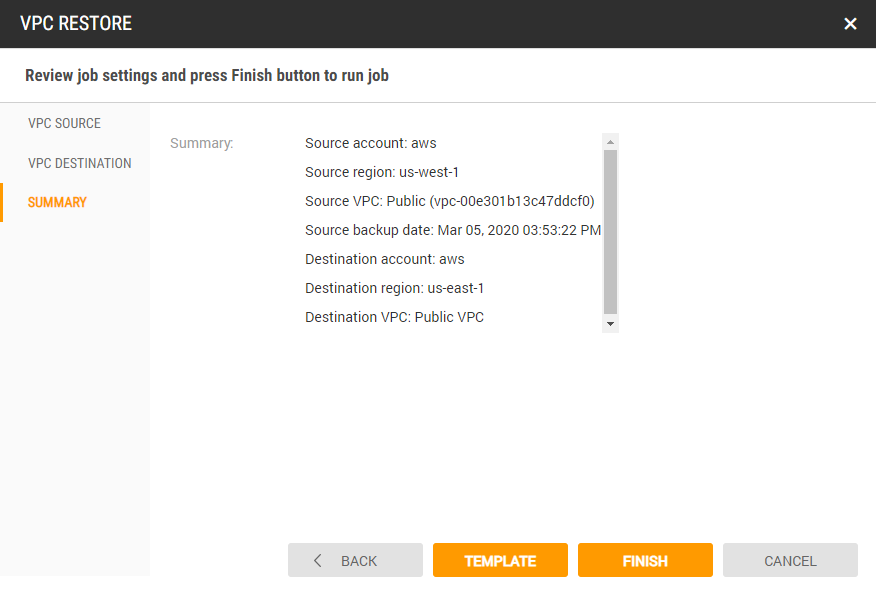With CDSB, you can restore VPC objects that you backed up either to the original location or to another region/account. To restore VPC, go to the VPC tab within the Restore module tab, and press the RESTORE button. The VPC restore wizard will display.
1.Specify VPC source parameters: an account, region and VPC name.
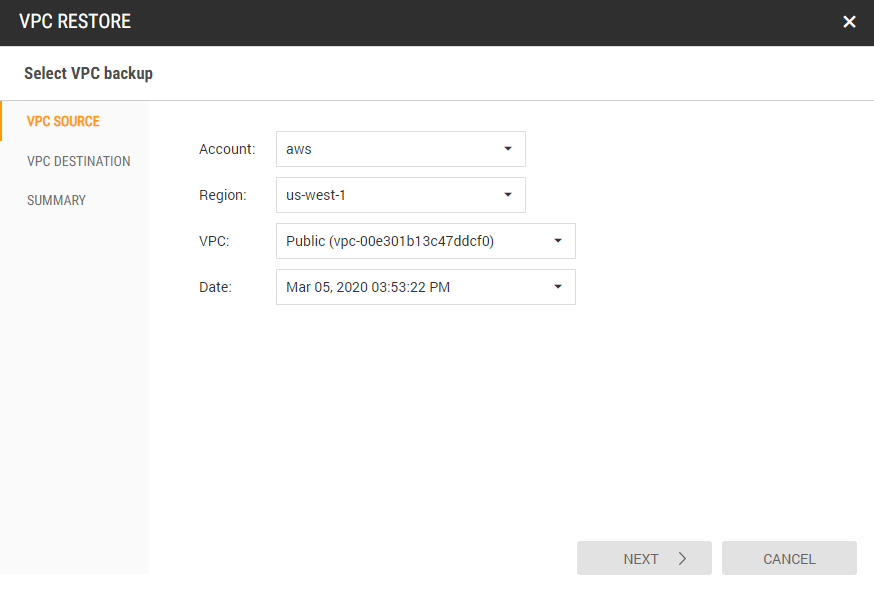
2.Specify VPC destination parameters: an account, region and VPC name.
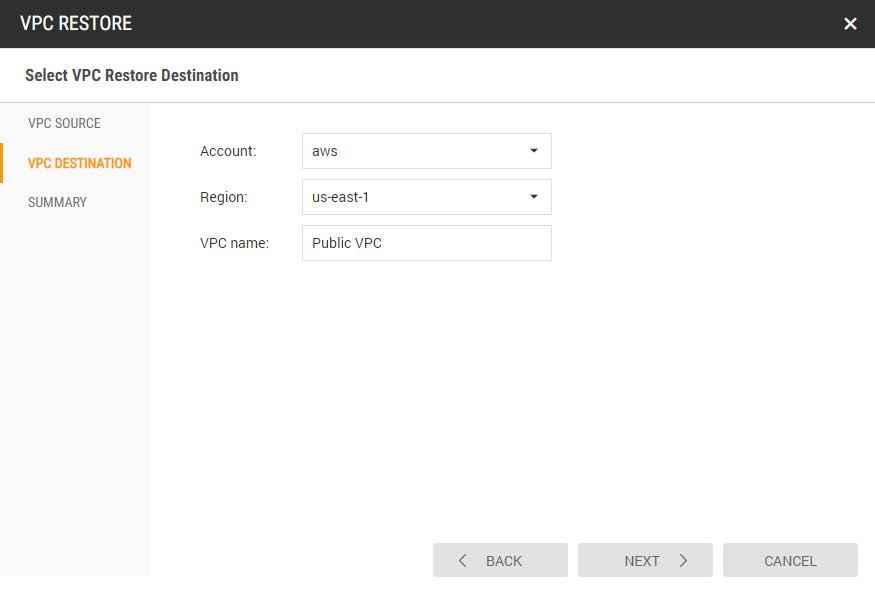
3.You can download the VPC template by pressing the Finish button. Review the job summary and run the job by pressing the Finish button.