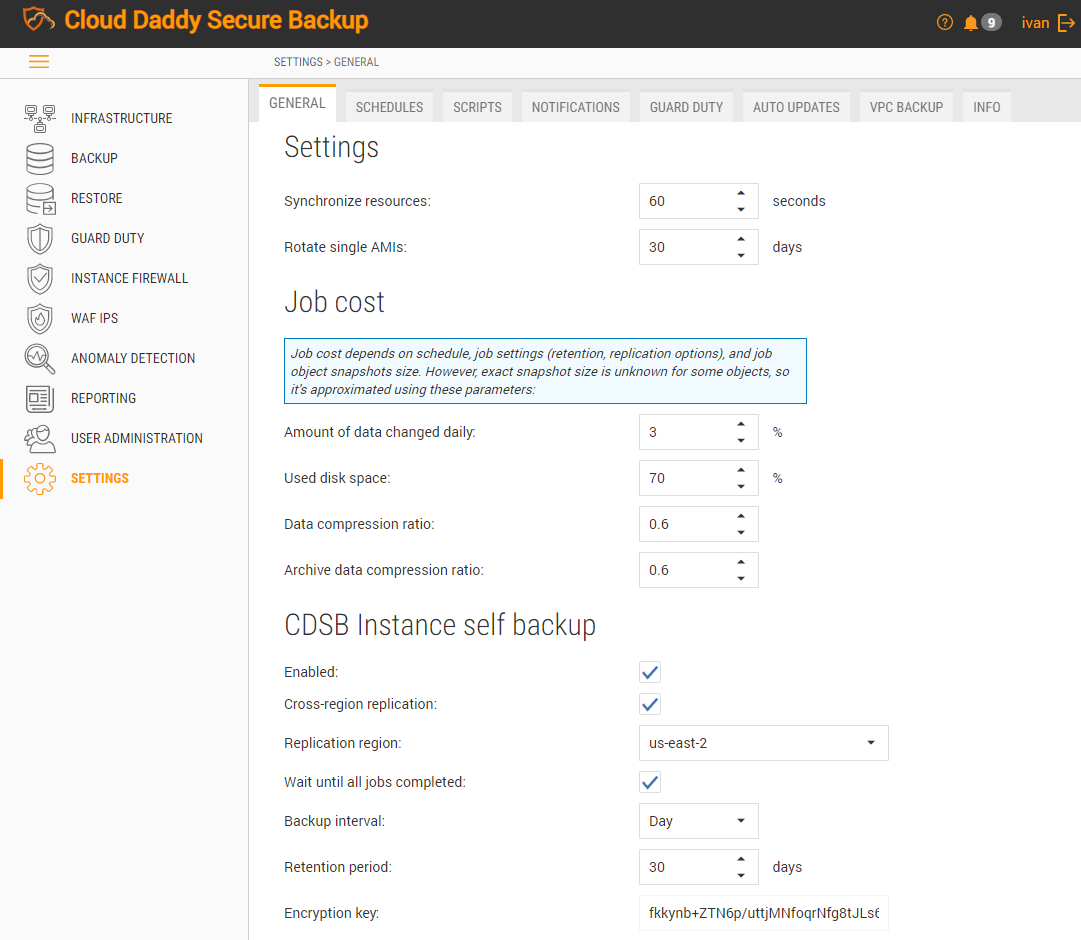You can configure the following general parameters for CDSB:
•Synchronize resources frequency.
•This parameter defines how often CDSB will update its internal database containing the information about Amazon objects. This information is used only for drawing dashboard diagrams and checking licensing parameters. The information within the Infrastructure module is taken directly from Amazon.
•Rotate initial AMI frequency. Initial AMI’s are used mainly for Windows instance restore because it is impossible to restore Windows instance root volumes from only AWS snapshots. CDSB stores an initial AMI for each instance and rotates single AMIs from time to time. It creates new AMIs and deletes the old ones. By default, CDSB will rotate AMIs every 30 days.
Job cost parameters exist within the General Settings tab. Since CDSB cannot determine the exact size of snapshots, assumptions are made based on the job object size and various parameters. You can change the values of these parameters depending on your infrastructure. The parameters are:
•Amount of data changed daily (default: 3%).
•Used disk space (default: 70%).
•Data compression ratio (default: 0.6).
CDSB instance self-backup starts automatically as soon as CDSB is installed and periodically backs up CDSB database to a special S3 bucket. You can configure the following CDSB Instance self-backup parameters:
•Enabled – activation/deactivation of self-backup.
•Cross-region replication – activation/deactivation of self-backup replication to another region.
•Replication region – a region to replicate your self-backups.
•Wait until all jobs completed – if the option is activated, self-backup will wait for the completion of the running jobs before self-backup starts. Selected by default.
•Backup interval – self-backup frequency. Possible values: day (default), hour, month.
•Retention period – backup storage period in days. Default value is “30”.
•Encryption key – key needed to perform recovery. It is strongly recommended to save this key after a new CDSB instance is deployed. Otherwise, you will not be able to restore the CDSB database from self-backup in the future when you need to.