As soon as CDSB is installed, the database is immediately backed up and periodically backed up thereafter to a special private and encrypted S3 bucket. In case of disaster, a new instance can be created and used in conjunction with the existing CDSB database, preserving configuration, jobs and adding an additional layer of protection for recovery from a cyberattack targeting enterprise backup solutions.
Restore from self-backup requires the following prerequisites:
•There is a CDSB self-backup in your Amazon S3 buckets with a name like “clouddaddyselfbackup-<AWS_account_number>”. CDSB is enabled by default to automatically back itself up on a daily basis and you can configure the self-backup frequency within the SETTINGS, GENERAL tab.
•You must know the Encryption Key (which can be found in SETTINGS > GENERAL of the previous CDSB version). Please note: The encryption key is essential in recovering CDSB. It is recommended that you should document and store this encryption key for safe keeping as a part of your security documentation and procedure, in order to recover CDSB in the event of a cyber attack.
To Restore CDSB from self-backup, you need to complete the following steps:
1.Launch a new CDSB instance from the CDSB AMI.
2.Connect to CDSB with a web browser using the instance’s public IP address (https://A.B.C.D).
3.Enter the CDSB instance ID on step 1 of registration wizard.
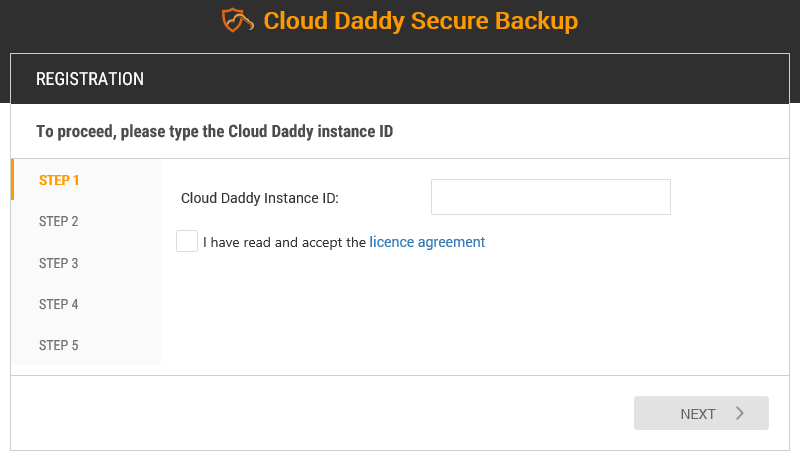
4.Enter the global administrator user name, e-mail and password on step 2 of the registration wizard. The global administrator user name must be the existing user name with the role “Global Administrator”.
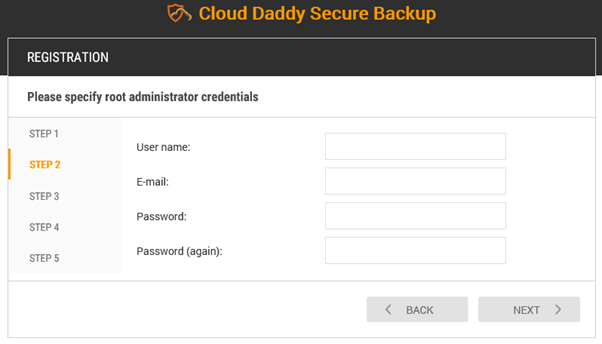
5.Select the time zone and set Launch mode to “Restore from backup”. Select “Instance backup” from the list and enter the Encryption Key that you had documented and stored for safe keeping as a part of your security documentation and procedure, in order to recover CDSB.
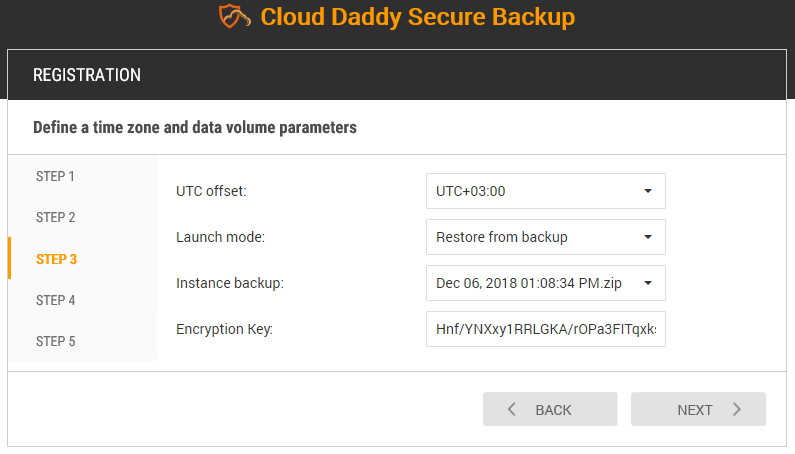
6.Complete the remaining configuration steps as described in the CDSB Configuration section.